Infrastructure
openGear Modular Infrastructure
One Frame. Endless Configurations.

At a Glance
Welcome to the Future.
In broadcast and live production, seamless signal flows and unified control should be the norm, not the exception. Enter openGear®. Born from Ross’s vision in 2006, we introduced an open-architecture, modular system that reshaped the industry. Ross openGear boasts a continually expanding selection of cards for diverse applications that keep in step with the latest advancements like HDR and 12G SDI.
Unified by DashBoard, our control system integrates with openGear and the broader Ross ecosystem for seamless setup, monitoring, and management from end-to-end. Dive into the Ross openGear universe, where customer-focused innovation drives solutions.
Products
openGear Cards
| MC1 | MC1 is a keying, branding and master control system | LEARN MORE |
| SFC-6901 | 12G SDI, Quad Channel, Universal Fiber Converter | LEARN MORE |
| TES-8943 | 12G VANC Inserter, Extractor and Processor | LEARN MORE |
| SRA-8901-R | 12G Bypass Protection Switch with Output Distribution | LEARN MORE |
| AMX-8952 | 4K UHD 12G-SDI Embedder / De-embedder and Frame Synchronizer (openGear) | LEARN MORE |
| SHC-8932-F | A low-latency UHD SDI to HDMI converter card for openGear | LEARN MORE |
| SYNC | 12G Quad-channel audio/video frame synchronizer for HD to UHD applications (openGear) | LEARN MORE |
| Toolbox | 4K UHD Signal Conversion Problem Solver (openGear) | LEARN MORE |
| DRA-8902 | Dual SD/HD/3G/12G-SDI DA with Input Failover (2-in / 10 or 16-out) | LEARN MORE |
| SRA-8901 | Single SD/HD/3G/12G-SDI DA (1-in / 4 or 10-out) | LEARN MORE |
| MC1 | MC1 is a keying, branding and master control system | LEARN MORE |
| SRA-8901-R | 12G Bypass Protection Switch with Output Distribution | LEARN MORE |
| WDA-8409 | Word Clock Distribution Amplifier | LEARN MORE |
| DRA-8902 | Dual SD/HD/3G/12G-SDI DA with Input Failover (2-in / 10 or 16-out) | LEARN MORE |
| VEA-8707A | Analog Video Equalizing Distribution Amplifier | LEARN MORE |
| UDA-8705A | Analog Utility Distribution Amplifier | LEARN MORE |
| SRA-8901 | Single SD/HD/3G/12G-SDI DA (1-in / 4 or 10-out) | LEARN MORE |
| SRA-8802 | High Performance, 3G Reclocking Distribution Amplifier | LEARN MORE |
| SEA-8803 | High Performance HD / SD Equalizing Distribution Amplifier | LEARN MORE |
| QRA-8808 | Quad High Performance 3G Reclocking Distribution Amplifier | LEARN MORE |
| DRA-8804 | Dual High Performance 3G Reclocking Distribution Amplifier | LEARN MORE |
| DEA-8805 | Dual High Performance Equalizing Distribution Amplifier | LEARN MORE |
| ADA-8405-C | Analog Audio and Timecode DA with Remote Gain | LEARN MORE |
| ADA-8402-B | AES / EBU Distribution Amplifier – 110Ω | LEARN MORE |
| ADA-8402-A | AES / EBU Distribution Amplifier – 75Ω | LEARN MORE |
| SHC-8932-F | A low-latency UHD SDI to HDMI converter card for openGear | LEARN MORE |
| Toolbox | 4K UHD Signal Conversion Problem Solver (openGear) | LEARN MORE |
| HDC-8223A-S | HD Monitoring Down Converter and Distribution Amplifier | LEARN MORE |
| MC1 | MC1 is a keying, branding and master control system | LEARN MORE |
| MC1 | MC1 is a keying, branding and master control system | LEARN MORE |
| MUX-8258-B | AES / EBU Audio Embedder – 110Ω | LEARN MORE |
| MUX-8258-A | AES / EBU Audio Embedder – 75Ω | LEARN MORE |
| MUX-8258-4C-8C | 3G / HD / SD SDI Analog Audio Embedder | LEARN MORE |
| DMX-8259-B | AES / EBU Audio De-Embedder – 110Ω | LEARN MORE |
| DMX-8259-A | AES / EBU Audio De-Embedder – 75Ω | LEARN MORE |
| DMX-8259-4C-8C | 3G / HD / SD SDI Analog Audio De-Embedder | LEARN MORE |
| AMX-8952 | 4K UHD 12G-SDI Embedder / De-embedder and Frame Synchronizer (openGear) | LEARN MORE |
| AAP-8644 | Advanced Audio Processor | LEARN MORE |
| DAC-8418-A | Dual AES to Quad Analog Audio Converter | LEARN MORE |
| ADC-8434-A | Quad Analog Audio to Dual AES Converter | LEARN MORE |
| SPG-8260-W | Sync Pulse Generator with Word Clock (openGear) | LEARN MORE |
| SFS 8622 A | A/V Frame Synchronizer with Audio Embedding / De-Embedding (openGear) | LEARN MORE |
| SFS 6622 A | 3G / HD / SD SDI Frame Synchronizer with Fiber Optic Input & Output (openGear) | LEARN MORE |
| SPG-8260 | Sync Pulse Generator (openGear) | LEARN MORE |
| AMX-8952 | 4K UHD 12G-SDI Embedder / De-embedder and Frame Synchronizer (openGear) | LEARN MORE |
| SYNC | 12G Quad-channel audio/video frame synchronizer for HD to UHD applications (openGear) | LEARN MORE |
| SRA-8901-R | 12G Bypass Protection Switch with Output Distribution | LEARN MORE |
| RCM-8120 | Remote Control Modules | LEARN MORE |
| DSS-8224 | Dual 2×1 or 4×2 HD / SD SDI Switch | LEARN MORE |
| DRA-8902 | Dual SD/HD/3G/12G-SDI DA with Input Failover (2-in / 10 or 16-out) | LEARN MORE |
| SFC-6901 | 12G SDI, Quad Channel, Universal Fiber Converter | LEARN MORE |
| Optical Splitters | Single 1×2, 1×4, 1×8 and Dual 1×2, 1×4 Passive Optical Splitters | LEARN MORE |
| FST-6602 | Single Electrical to Optical Converter | LEARN MORE |
| FSR-6605 | Single Optical to Electrical Converter with Optical Regeneration | LEARN MORE |
| FSR-6601 | Single Optical to Electrical Converter | LEARN MORE |
| FDT-6604 | Dual Electrical to Optical Converter | LEARN MORE |
| FDR-6603 | Dual Optical to Electrical Converter | LEARN MORE |
| CWDM | Coarse Wave Division Multiplexing | LEARN MORE |
| SHC-8932-F | A low-latency UHD SDI to HDMI converter card for openGear | LEARN MORE |
| TES-8943 | 12G VANC Inserter, Extractor and Processor | LEARN MORE |
| NWE-3GA | Nielsen® Watermarks Encoder (openGear) | LEARN MORE |
| GPI-8941 | General Purpose Interface Card | LEARN MORE |
| CES-8940 | Gigabit Ethernet Switch | LEARN MORE |
| RCM-8120 | Remote Control Modules | LEARN MORE |
| oGx Frame | Our Emmy-winning openGear® platform, adapted to UHD and IP infrastructures | LEARN MORE |
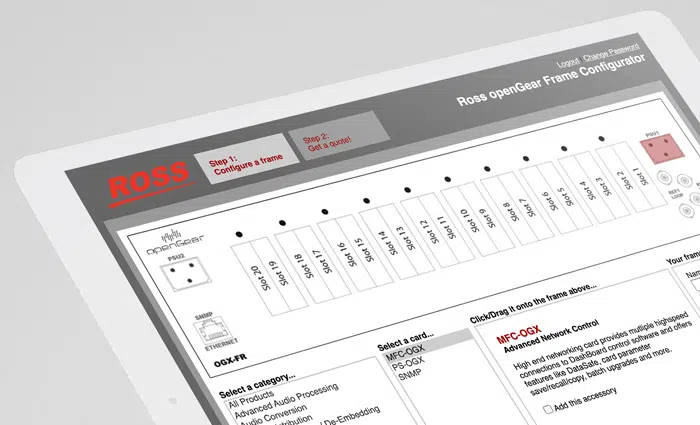
Frame Configuration Tool
Ready to configure an openGear system? Use our frame configuration tool for a hassle-free experience. Easily select from the full range of Ross openGear products, visualize your frame setup in real-time, and lock in your configuration. Once saved, we can provide a quote and deliver your frame precisely as you envisioned, streamlining the ordering and installation processes.
Evolving with Industry Advancements
Since the inception of openGear® in 2006, Ross has been at the forefront of broadcast innovation. We regularly introduce new openGear cards, ensuring users remain aligned with the latest advancements, from HDR to 12G SDI. Our unwavering commitment to the platform is not just about keeping pace—it’s about setting the industry standard. This dedication to excellence and consistent innovation has not only met the evolving needs of the industry but has also been recognized with prestigious accolades, including an Emmy®.
End-to-End Solutions
Ross openGear isn’t just about offering options—it’s about providing comprehensive solutions. With our vast selection of cards, users are equipped to handle any challenge, from the simplest tasks to the most intricate broadcast requirements. Our diverse range ensures that every step of your signal processing journey is covered, delivering a truly end-to-end solution tailored to your needs. From SD to UHD and HDR, analog to IP, our cards cover audio, metadata, control, fiber and more.
Invest with Confidence
Unified Control and Monitoring
Integrated with DashBoard, openGear offers users a user-friendly, streamlined system management experience. Beyond openGear, DashBoard also controls the broader Ross ecosystem. This seamless union ensures that from openGear to every Ross product in your setup, everything is under unified, intuitive control that simplifies complexities and enables efficient workflows.
oGx Frame: Reliability and Efficiency Redefined
oGx is the 4th generation openGear modular infrastructure platform built for 24/7 operation and backed by a 5-year warranty. Featuring redundant power and adaptive cooling, service is a snap with zero downtime. Front-loading, hot-swappable, modules and a passive backplane ensure ease of maintenance and maximum reliability.
Hyperconverged Solutions
oGx Launch Video
Superior flexibility, power and control is unleashed in the 4th generation of the openGear® platform, oGx.
Ross Video Communities
The platform offers a place for live production professionals to come together to share their experiences, solve problems, find answers to questions and discuss best practices.
Downloads
Manuals
-
AAP-8644 User Manual
-
ADA-8402-A User Manual
-
ADA-8402-B User Manual
-
ADA-8405-C User Manual
-
ADC-8434-A User Manual
-
ADC-8732B User Manual
-
ADC-8733A User Manual
-
AMX-8952 User Manual
-
ASI-310 User Manual
-
AVS-8764 User Manual
-
CDP-100 User Manual
-
CEG-100 User Manual
-
CES-8940 User Manual
-
CMI-100 User Manual
-
DAC-8418-A User Manual
-
DEA-8805 User Manual
-
DED-8420 User Manual
-
DMX-6259-A User Manual
-
DMX-8254 User Manual
-
DMX-8259 User Manual
-
DRA-8804 User Manual
-
DRA-8902 User Manual
-
DSS-8224 User Manual
-
FCM-6844 User Manual
-
FDR-6603 User Manual
-
FDT-6604 User Manual
-
FES-6941 User Manual
-
FSD-8240 User Manual
-
FSE-8241 User Manual
-
FSR-6201 User Manual
-
FSR-6601 User Manual
-
FSR-6605 User Manual
-
FSS-6802 User Manual
-
FST-6602 User Manual
-
GPI-100 User Manual
-
GPI-8941 User Manual
-
HDC-8223 User Manual
-
HDC-8223A User Manual
-
LDP-8242 User Manual
-
MDK-111A-K User Manual
-
MDK-111A-Lite User Manual
-
MDK-111A-M User Manual
-
MFC-8300 User Manual
-
MFC-OG3 User Manual
-
MSE-8671 User Manual
-
MUX-6258-A User Manual
-
MUX-8252 User Manual
-
MUX-8258 User Manual
-
OG3-FR User Manual
-
OGX Quick Start Guide
-
OGX-FR User Manual
-
OPA-8380 User Manual
-
OPA-8380A User Manual
-
QEA-8809 User Manual
-
QRA-8808 User Manual
-
QSP-8229A User Manual
-
SEA-8803 User Manual
-
SFC-6901 User Manual
-
SFS-6622 User Manual
-
SFS-8221 User Manual
-
SHC-8932-F User Manual
-
SFS-8622 User Manual
-
SPG-8260 User Manual
-
SRA-8802 User Manual
-
SRA-8901 User Manual
-
SRA-8901 R User Manual
-
SSE-8673 / SDE-8624 User Manual
-
TEA-8207 User Manual
-
TES-8643 User Manual
-
TES-8943 User Manual
-
TRA-8206 User Manual
-
TSD-100 User Manual
-
TSI-100 User Manual
-
TSM-100 User Manual
-
UDA-8705A User Manual
-
UDC-8625A User Manual
-
VAC-100 User Manual
-
VDD-100 User Manual
-
VEA-8707A User Manual
-
VRC-100 User Manual
-
WDA-8409 User Manual