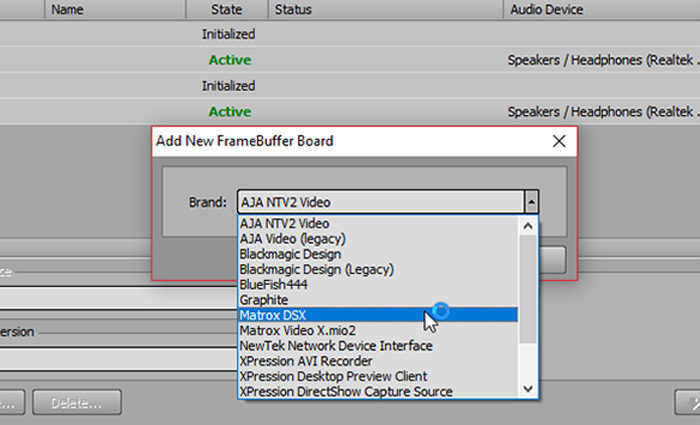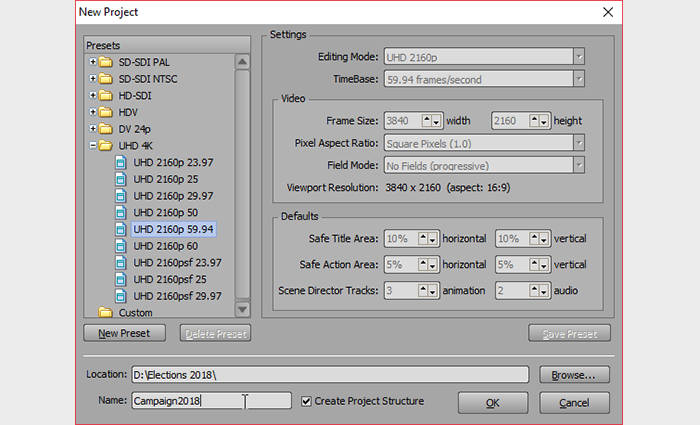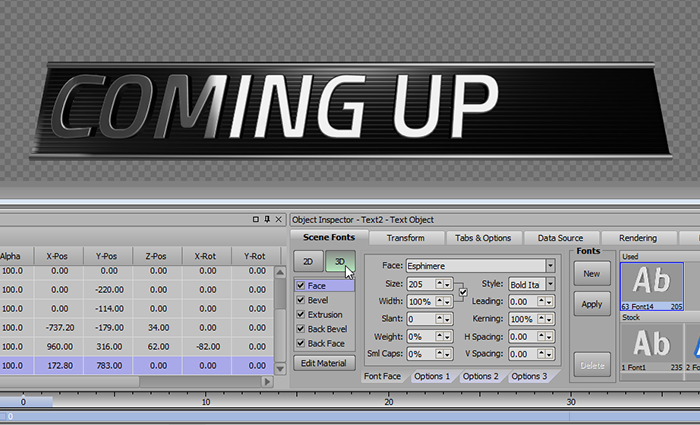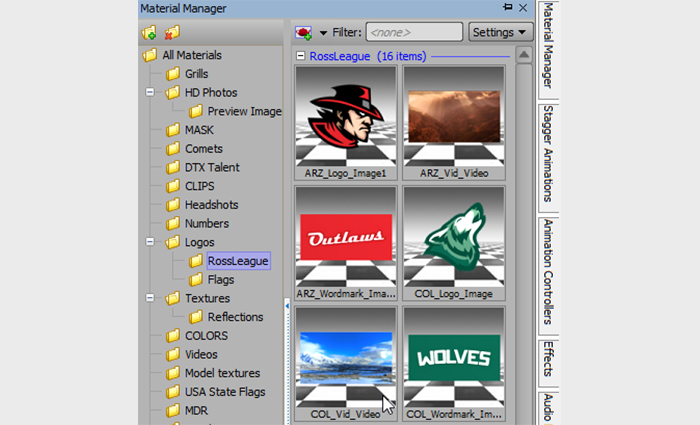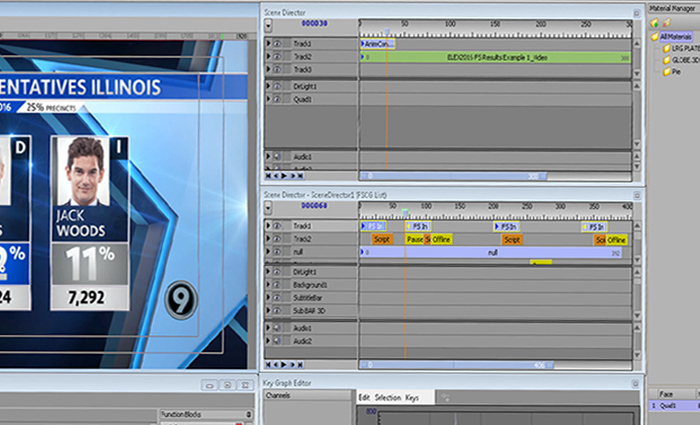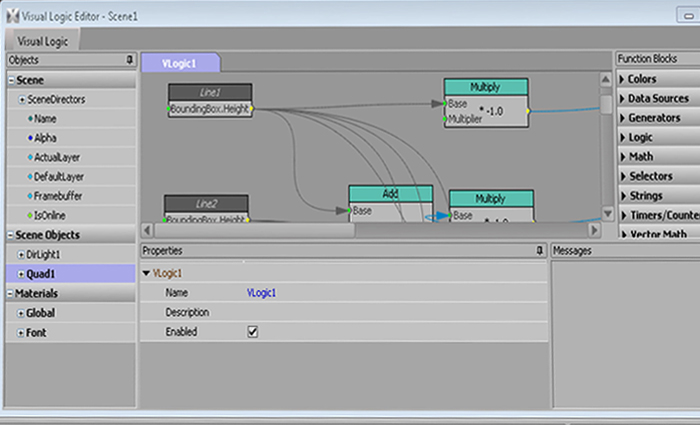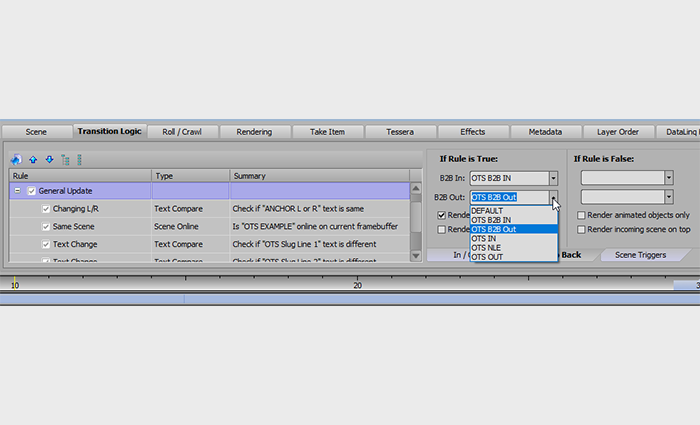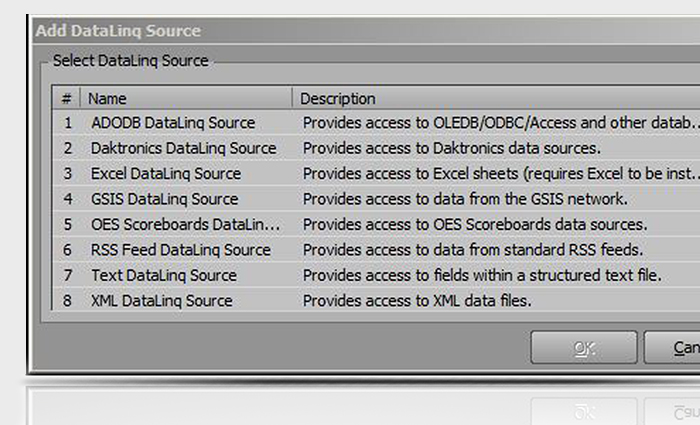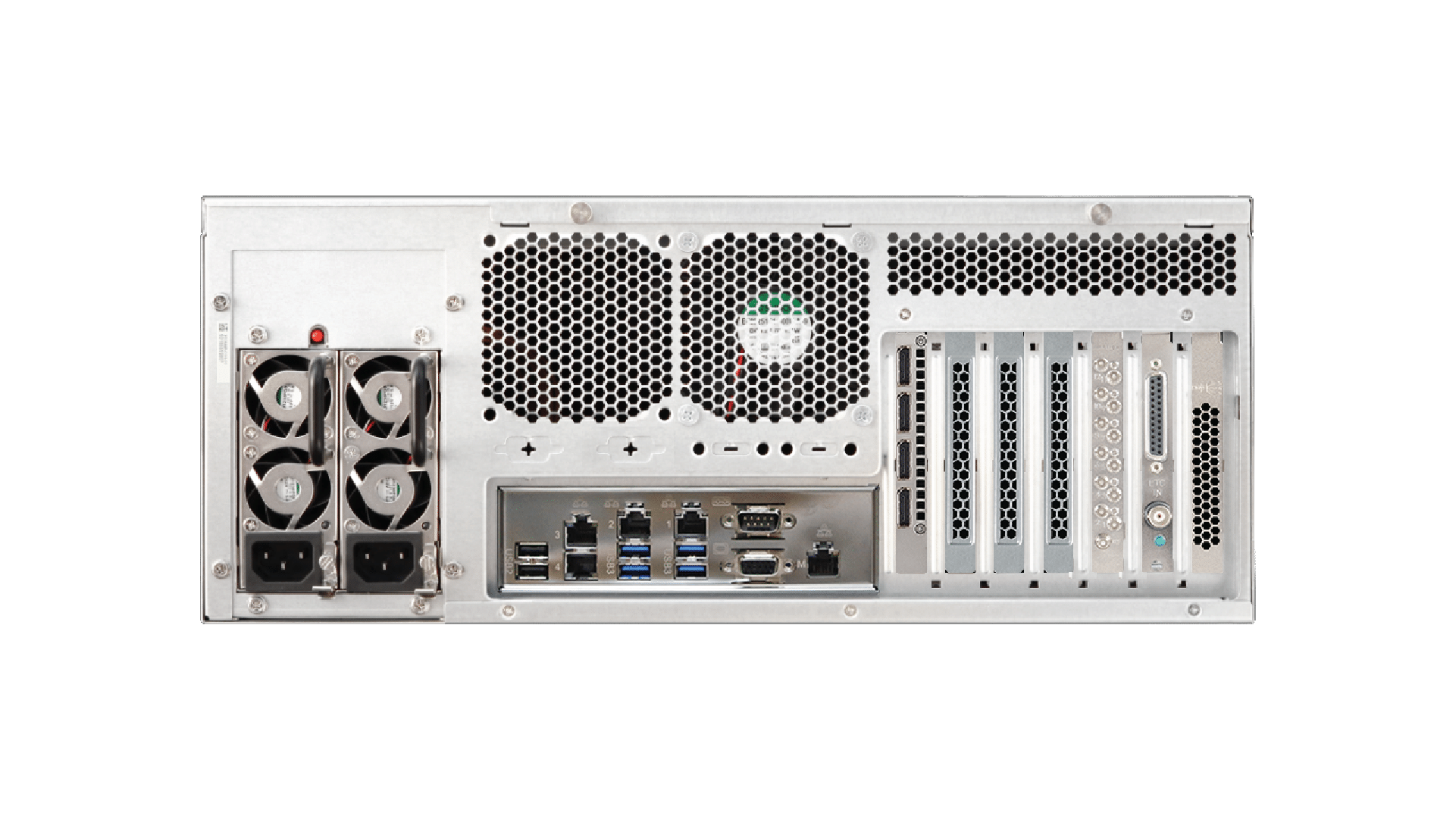CG & Graphics Systems
XPression
The Ultimate Visual Storytelling Tool

At a glance
Welcome to the Next Generation of Graphics
Every day, visual storytellers in broadcast, news, sports, entertainment, house of worship and corporate communications work to elevate the ways they engage their viewers. Tools for creating, augmenting and branding footage are proliferating — and XPression puts them all at your fingertips.
As a comprehensive graphics solution, XPression equips operators with real-time motion graphics capabilities. Built from the ground up to be a 3D system, XPression also fully supports 2D workflows, and seamlessly composites real-time 3D animation with media assets from today’s hottest design applications.
Real – Time
XPression uses intelligent caching to provide real-time access to content so there is no lag between keyboard entry and system operation.
Designer Friendly
XPression employs clean user interfaces, logical menus, and controls based on other widely deployed creation tools, shortening any learning curve.
Flexible
XPression handles it all: SD, HD, in SDI or IP, UHD/4K in Quad-Link or 12G Single-Link SDI. XPression software is resolution independent and output card agnostic.
IP Ready
XPression Studio and BlueBox supports SMPTE ST 2022-6, SMPTE ST 2022-7 and SMPTE ST 2110. XPression Studio with SMPTE ST 2022-6 is deployed at Atlanta’s Mercedes-Benz Stadium, the world’s first all-IP stadium!
Scalable
XPression has always been available as a software only solution all the way up to a turnkey hardware product. From a portable configuration all the way to purpose-built hardware, there is an XPression platform that suits all configurations.
Accepted
XPression is in use around the world, in multiple languages. Designers have embraced XPression as a design tool, making it their entry point into creative design and animation development, rather than starting in a desktop suite.
Introducing HTML5 outputs as channel destinations for XPression Tick-it
Now drive tickers and channel branding how you need them to appear, on-air or on-line.
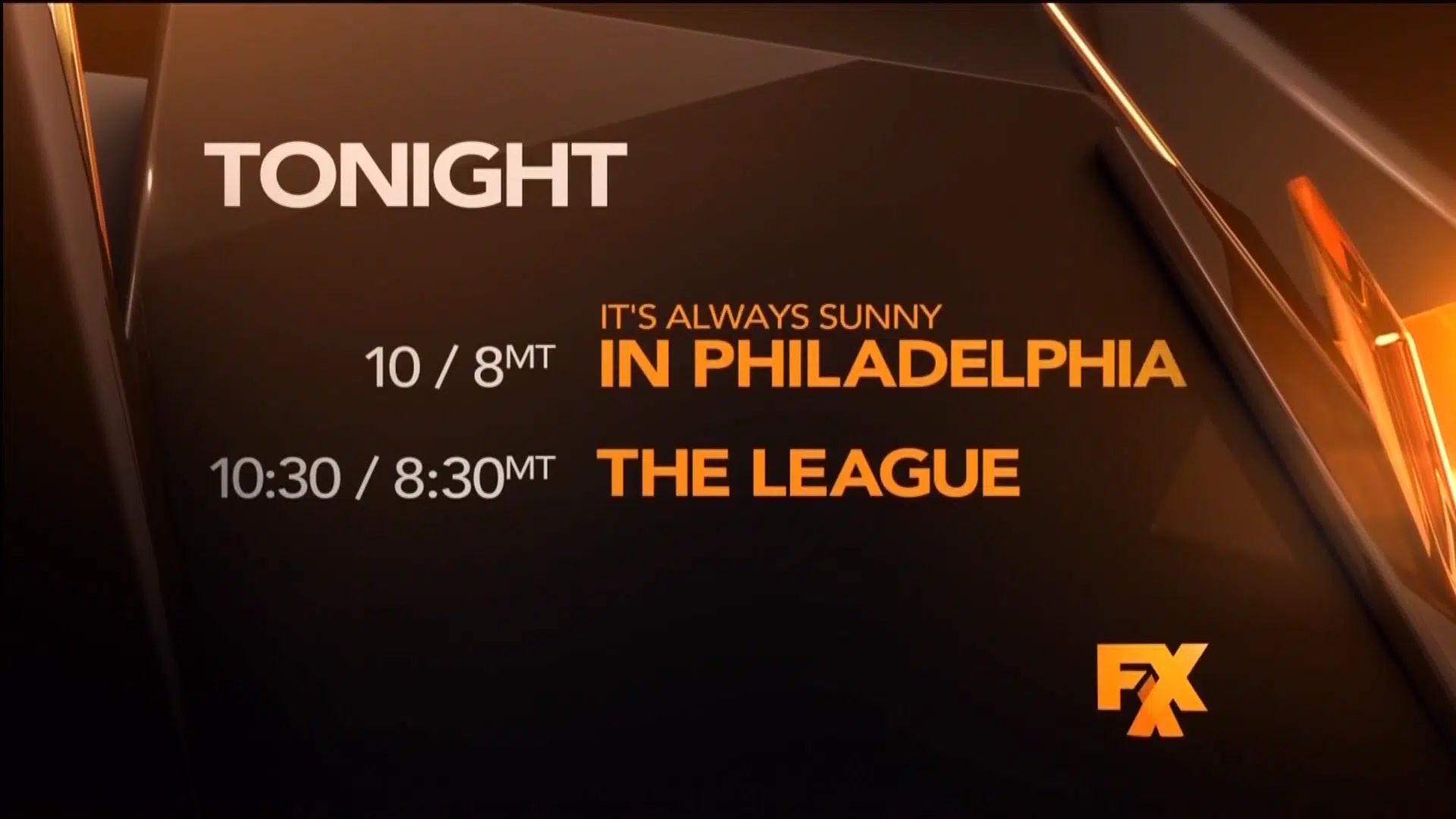
XPression Showreel
Built from the ground up to be a 3D system, XPression also fully supports 2D workflows, including clips, and seamlessly composites real-time 3D animation with media assets from today’s hottest design applications. Whether you need graphics for news, sports, entertainment, branding, information channels, virtual sets, or augmented reality there’s an XPression edition that’s right for you.
Features
Ross Video Communities!
The platform offers a place for live production professionals to come together to share their experiences, solve problems, find answers to questions and discuss best practices.
Integrates With





Fitting in Everywhere
Ross Video has a powerful hardware platform For XPression Studio, BlueBox and Clips, in a high efficiency 1RU form factor. Fitting into the physical space is one thing; the XPression 1RU also sneaks into spaces normally reserved for laptop and desktop workstations, with a sound level at or below 54dB which is quieter than normal conversation levels.
Choose either XPression Studio or BlueBox; available as Single Channel Edition or the XPression Standard Edition for a three channel (Video/Key) configuration or Flex edition for up to four channels of 1080P real-time motion graphics. XPression Clips configurations available on this hardware configuration include single channel (Video/Key) or Dual Channel (Video/Key). This small footprint 1RU form factor can have a high impact on productions large or small, without taking up much room.
This innovative 1RU configuration supports up to four channels (Video/Key) in 1080P 60 for XPression Studio or BlueBox in HD-SDI, SMPTE ST 2110, and NDI™ or a single channel of UHD/4K.

Choose wisely…
Ross Video XPression Engines are available in three physical form factors, 1RU, 2RU and 4RU. After polling a wide range of existing XPression customers, we found many were not using physical GPIs and favored the RossTalk™ Smart GPI protocol. AES was another feature that many customers were not using. Even fewer customers needed the Longitudinal Time-Code Input. For those customers, the XPression 1RU and 2RU platforms offer all the functionality they need.
The 1RU and 2RU form factors allow for up to four channels (Video/Key) of 1080P real-time motion graphics in HD-SDI, SMPTE IP, and NDI™. The 1RU is perfect for smaller spaces and quietly performs at a whisper quiet 54 dB sound level.
For the customers who require either AES, physical GPIs and Longitudinal Time-Code Input, the XPression 4RU platform options provide for HD-SDI, 12G or IP, using dual 25G SFP Cages (SFPs not included) for video I/O configurations of leading-edge video production of 1080P or UHD/4K.

XPression Engine Editions
Multiple configurations of XPression are available for you to suit any budget or level of production you may have. XPression Studio, BlueBox and Clips are available as a la carte selections. Pick the edition of software and then pick the appropriate hardware configuration to suit your facility.
Choose the XPression software edition that best aligns with your facility’s workflow. Then, match it with one of our purpose-built hardware configurations to ensure compatibility with your facility’s video format, and experience the full potential of software-defined production graphics.
XPression Studio
- Full User Interface for Design and Playback
- Single or Multi-channel HD-SDI up to 3G, UHD/ 4K, IP, and 12G
- Real-time 3D Render Engine
- Data-driven or Manual Entry
- Support for MOS Workflows
- Full API
- Images, Videos, 3D Objects and Primitives

XPression BlueBox
- Same hardware as XPression Studio, but without User Interface
- Designed to be Used Under Automation Control
- Single or Multi-channel HD-SDI up to 3G, UHD/ 4K, IP, and 12G
- Real-time 3D Render Engine
- Support for MOS Workflows and
- Full API
- Images, Videos, 3D Objects and Primitives

XPression Prime
- Single Channel Only
- HD-SDI Support up to 1080p
- Real-time 3D Render Engine
- Data-driven or Manual Entry
- Support for MOS Workflow
- No API
- Images, Videos, 3D Objects
- 1RU Chassis
- SSD for System and Media Drives
- No Redundant PSU, No RAID

XPression Clips
- XPression Clips – Single Channel Edition
- 1 Channel (Fill/Key) Out
- 1 Video Input
- 1 Baseband Preview Out
- XPression Clips – Dual Channel Edition
- 2 Channels (Fill/Key) Out
- 2 Video Inputs
- XPression Clips – Four Channel Edition
- 4 Channel (Fill/Key) Out


When mobility and graphics performance are key, XPression GO! is the answer. The industry’s most powerful real-time graphics laptop solution processes on-the-GO! applications for you with ease. Available in a variety of configurations ranging from single channel to dual channel, the XPression GO! Series uses a capable Thunderbolt 3™️ enabled Windows laptop and a Thunderbolt 3-to-HD-SDI interface to create real-time motion graphics, on the go!
GO! Editions
XPression Workflow Tools

XPression U
A place for online self-directed learning of XPression software and workflow.
Resources
Gallery
For more Ross related videos, visit our YouTube Channel.
Downloads
Release Notes
Software
Hardware Quick Start Guides
-
XPression 1RU IP Quick Start
-
XPression 1RU 12G Quick Start
-
XPression 1RU Engine Quick Start
-
XPression 1RU Server Quick Start
-
XPression 1RU Tessera One Quick Start
-
XPression 1RU Utility Server Quick Start
-
XPression 2RU IP Quick Start
-
XPression 2RU SDI Quick Start
-
XPression 2RU 12G Quick Start
-
XPression 4RU 12G Quick Start
-
XPression 4RU 12G XMIO5 Quick Start
-
XPression 4RU IP Quick Start
-
XPression 4RU SDI Quick Start
-
XPression GO2 Quick Start
-
XPression Prime Quick Start
XPression Telestrate
XPression Touch Factory
Hardware Specs
-
XPression 1RU 12G Hardware Specs
-
XPression 1RU Core Plus V3 Hardware Specs
-
XPression 1RU Core V3 Hardware Specs
-
XPression 1RU Core Workstation V3 Hardware Specs
-
XPression 1RU IP D25L Hardware Specs
-
XPression 1RU NDI Hardware Specs.pdf
-
XPression 1RU SDI Hardware Specs
-
XPression 1RU SDI LL Hardware Specs
-
XPression 2RU 12G Hardware Specs
-
XPression 2RU IP D10 Hardware Specs
-
XPression 2RU IP D25L Hardware Specs
-
XPression 2RU SDI Hardware Specs
-
XPression 4RU 12G Hardware Specs
-
XPression 4RU 12G LL Hardware Specs
-
XPression 4RU IP D25L Hardware Specs
-
XPression 4RU IP Q25 Hardware Specs
-
XPression 4RU SDI Hardware Specs
Whitepapers
User Guides
-
XPression User Guide
-
XPression Asset Cache Server User Guide
-
XPression Clips User Guide
-
XPression Clips Workflow User Guide
-
XPression Connect User Guide
-
XPression Desktop Preview Server User Guide
-
XPression Distributed Workflow User Guide
-
XPression INcoder User Guide
-
XPression Monitor User Guide
-
XPression Project Server User Guide
-
XPression Status Client User Guide
-
XPression Tessera User Guide